Transform your YouTube subscriptions into an RSS feed
One of my new year’s resolutions is to change the way I consume information from the Internet. I find myself too many times lost in endless feeds, or ending up on a random video on YouTube after hours of watching other random videos.
I remember once wondering why I was still awake in the middle of the night watching a video of a cat cleaning itself.
In the past it was different. If you needed information you had to search for it. And when (if) you found it, that was it. You either stop there or search for something else. You were not bombarded with a bunch of “related” pages, images, or articles.
But now we check our Facebook timeline to see updates from our friends, and then we are overloaded by posts we do not really care about. We open Instagram, and we see “suggested posts” often between two images uploaded by our contacts.

Why? I am not following thedevlife, why should I see their posts?
We have been silently converted from information seekers to information dumpsters.
Back to RSS
My approach, now, is to get delivered to me only the information I want to have. One way to achieve it is using newsletters. Another one is using RSS readers, an old technology used to gather articles and have them directly delivered to you the moment they are published.
Many services help you with that, but they all need you to create an account, in contrast with another one of my new year resolutions, which consists of reducing the number of digital accounts.
They also store your data for you, which is not how an RSS reader was meant to work. You should be in charge of your data. The reason they store your data is for synchronization purposes. But there are plenty of other synchronization services you already use, so why adding another one, just use one of them.
RSS readers were so popular that even Google maintained one. It was killed in 2013, probably because Google could not monetize on it. Furthermore, Google wants you to search for updates, not just receive them.
I already use RSS readers, luckily a lot of smart people still prefer to blog rather than creating artificially long videos to fill with ads. Hopefully, more people will go back to blogging soon.
I suggest NetNewsWire or An Otter RSS, I like the former more, but it lacks iCloud synchronization. It is an upcoming feature, though. The latter has iCloud synchronization and they are both free.
Get the feed for a YouTube channel
Google used to provide a direct link to the RSS feed of a YouTube channel. They removed the link from the channel page, but they left the feed. You only need to build the link, in this way
https://www.youtube.com/feeds/videos.xml?channel_id=[CHANNEL_ID]
replacing [CHANNEL_ID] with the id of the channel, which you can take from the channel URL.
For instance, the Flutter YouTube channel URL is
https://www.youtube.com/channel/UCwXdFgeE9KYzlDdR7TG9cMw
The channel id is, thus, UCwXdFgeE9KYzlDdR7TG9cMw. So the RSS feed URL is
https://www.youtube.com/feeds/videos.xml?channel_id=UCwXdFgeE9KYzlDdR7TG9cMw
Combine all the channel feeds into one
You can directly “subscribe” to each channel’s feed, or you can “subscribe” to a big feed that includes all of them, by merging all the feeds together. Go to rssmix.com.
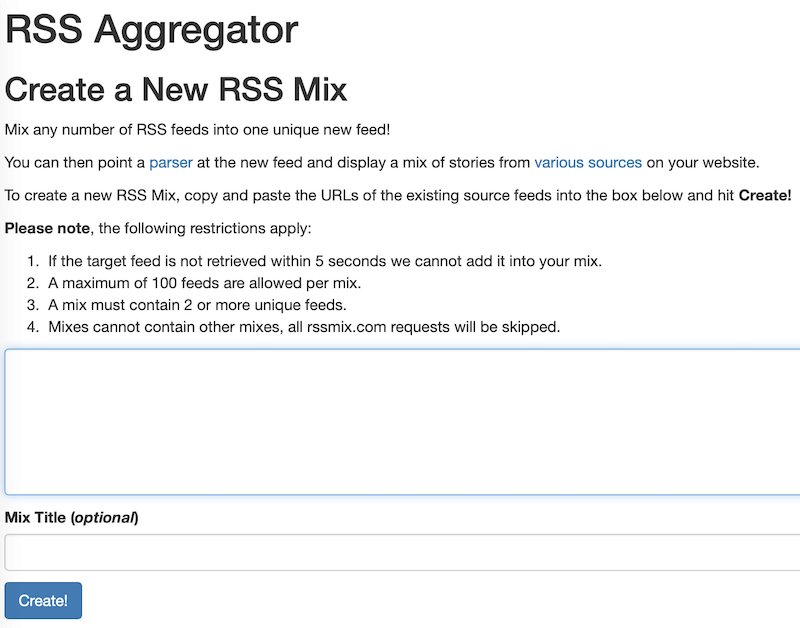
Add all the URLs in the big text area and hit ‘Create!’
You should save your mix ID so that you can add more channels in the future.
The result
Now you can log out from your YouTube account, only watch videos that are delivered to you via the RSS feed. I also uninstalled the YouTube app from my tablet, I use Safari directly.

Leave a comment